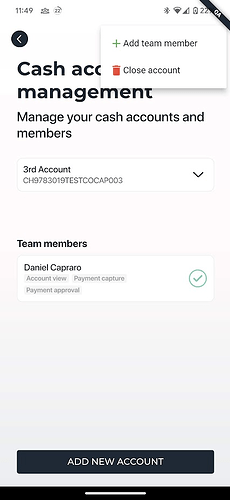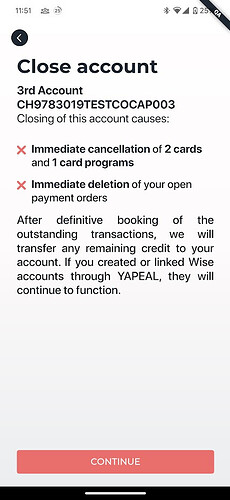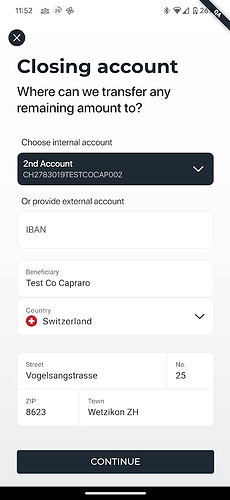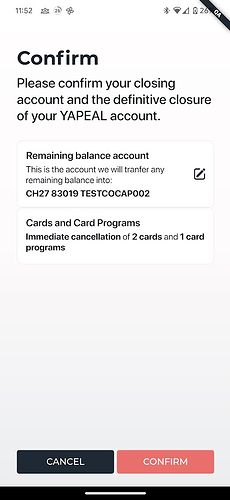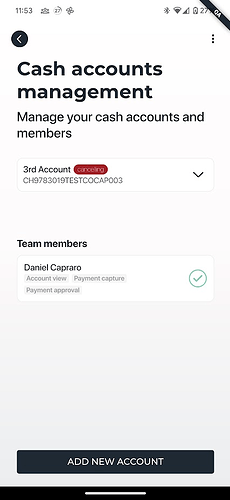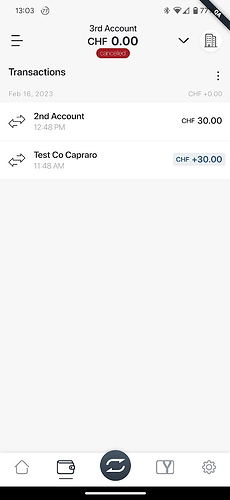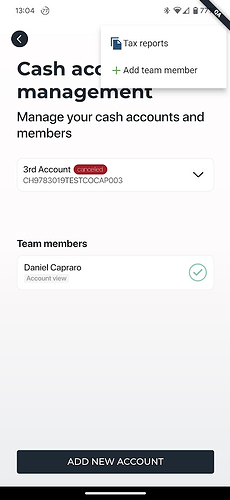In the article Add a new business account we explained how easy it is to create a new business account.
In this how to article we highlight how easy it is to cancel a no longer used business cash account. You simply can follow the steps to close a business cash account.
Pre-condition
To cancel a business cash account the account should:
- have a positive or CHF 0.00 balance. Negative balance needed first to be topped up.
- the cash account should not be the billing account (where the subscription will be billed) unless it’s the last account. If there are other active accounts, you need first to change the billing account in the subscription.
Initiate account cancellation process
-
Open the to be cancelled account in the menu “Cash account” in the app and select “close account”.
-
Follow the account cancellation process in all steps.
2.1 In the first step you get displayed the impact of closing this cash account. Account cancellation will automatically cancel
- all card programs
- all cards
- all temporary payment orders
- all recurring payment orders
2.2 Define the target account to transfer the balance after the cancellation is completed. If there are other accounts in the same business, you simply can choose them, if it’s another account, please enter the target IBAN.
2.3 Confirmation screen - On this screen you get a summary of the account cancellation. You can cancel to abort the process or confirm to proceed with the cancellation.
2.4 Approve the account cancellation request
If the requestor of the account cancellation has the empowerment to do it by his own (Signatory rights as one), there won’t be any approval needed. In all other cases the change needs to be approved by persons with signatory rights.
2.5 Account status switches to - cancelling
Now the account cancellation is in progress and all cards, card program, pending payment orders will be cancelled immediately. You can’t initiate new payments, card program or cards on this account.
2.6 Waiting for final card transactions - To ensure that there won’t be any late clearings the account will stay in status cancelling for a while.
2.7 Transfer the funds - The cancellation process will automatically transfer the open balance to the defined target account.
2.8. The account switches to status cancelled.
Possible actions with cancelled accounts
On cancelled accounts you have the possibility to:
- See all transactions
- Export receipt
- Generate and export statements
- The tax statement will be generated during the cancellation process and you can download it in the cash account management
- Add and remove view credentials for team members
Cancellation of the last account
The cancellation of the last cash account within a business relationship will automatically suspend the subscription.
Create a new cash account after the last account has been cancelled
This process is supported an you simply can request a new cash account. In this process you need to choose the price plan you need.